This is a short guide used for openFOAM Workshop presented by Johan Rønby Pedersen during IMUFA seminar taking place on 8th of February and 1st of March 2023.
Participants need to perform the following steps to get the environment up and running.
Login to UCloud and setting up a job
- In your browser go to the following URL: https://cloud.sdu.dk
- Login with you university and standard authentication method followed by additional steps
- Under Files (of the main menu) you need to create a new drive and call it “Home”, unless the drives is already present
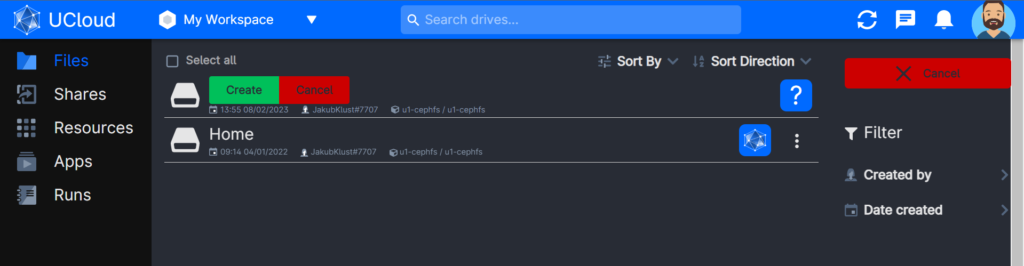
- Go to Apps and search for openFOAM (by clicking a star, you can mark the app as your favorite)
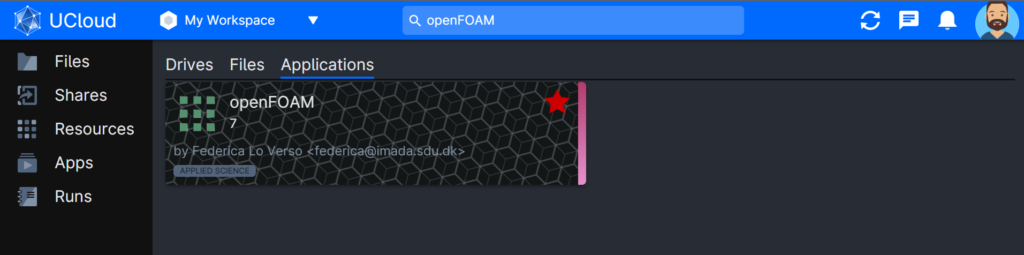
- Specify a job after clicking on the openFOAM app:
- Job name: workshop
- Hours: 3 (better to overestimate and stop the job manually)
- Machine type: u1standard-2 (better to scale from bottom up)
- Select folder to use: allows an easy access to data from UCloud Files (otherwise files need to be copied to a job folder usually under: “Home/Jobs/openFOAM/workshop (452540)”
- Finally the job can be placed in a queue on a supercomputer by pressing a “Submit” button
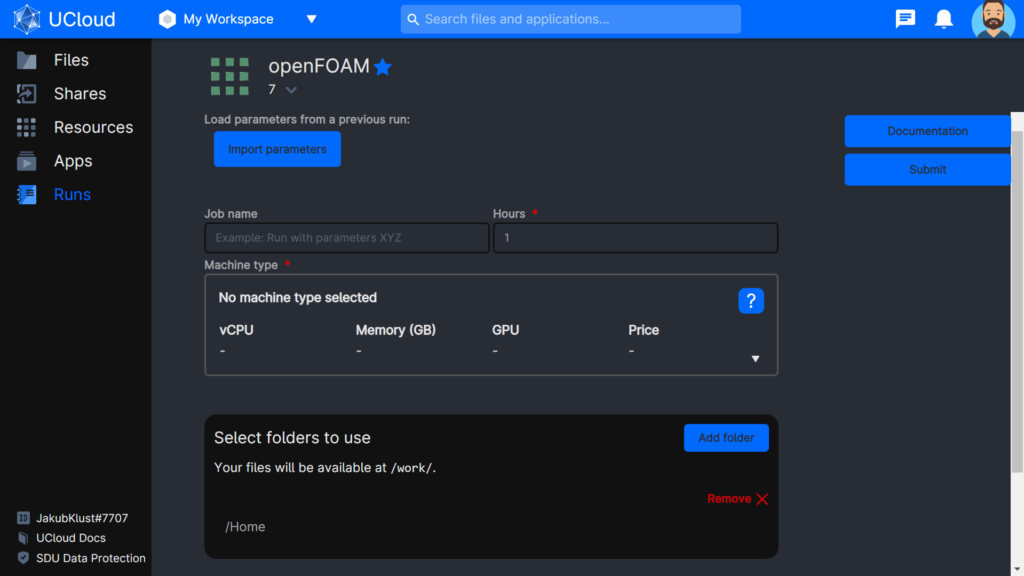
When the job starts you can see the following window with possibility of increasing remaining time and overview of the job status. You can return to this window from a main menu under “Runs”, where you can see all your running jobs.
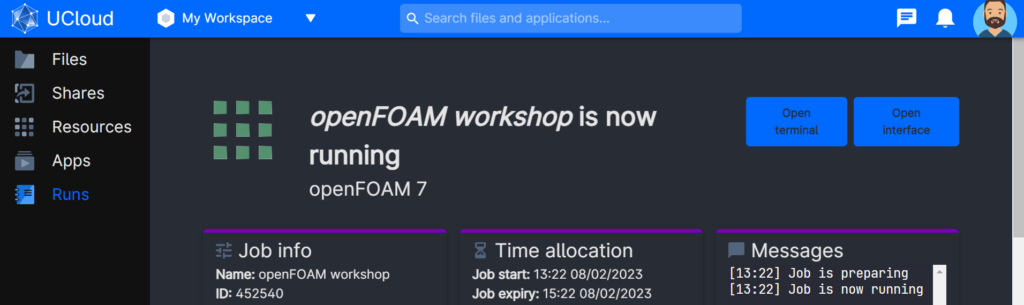
Installation of VSCodium under running job
Click on “Open terminal” button and paste the following commands to install VSCodium, which allows you to use an interactive text editor:
wget https://dirac.ruc.dk/~jklust/HPC/scripts/ubuntu_install_codium.sh
bash ubuntu_install_codium.sh
# copy content of these commands including this line to the terminal window and press EnterYou can close the terminal and open the actual graphical desktop by clicking on the “Open interface” button, where you can find openFOAM with possibility of editing files in VSCodium.
For more details about UCloud follow this link.